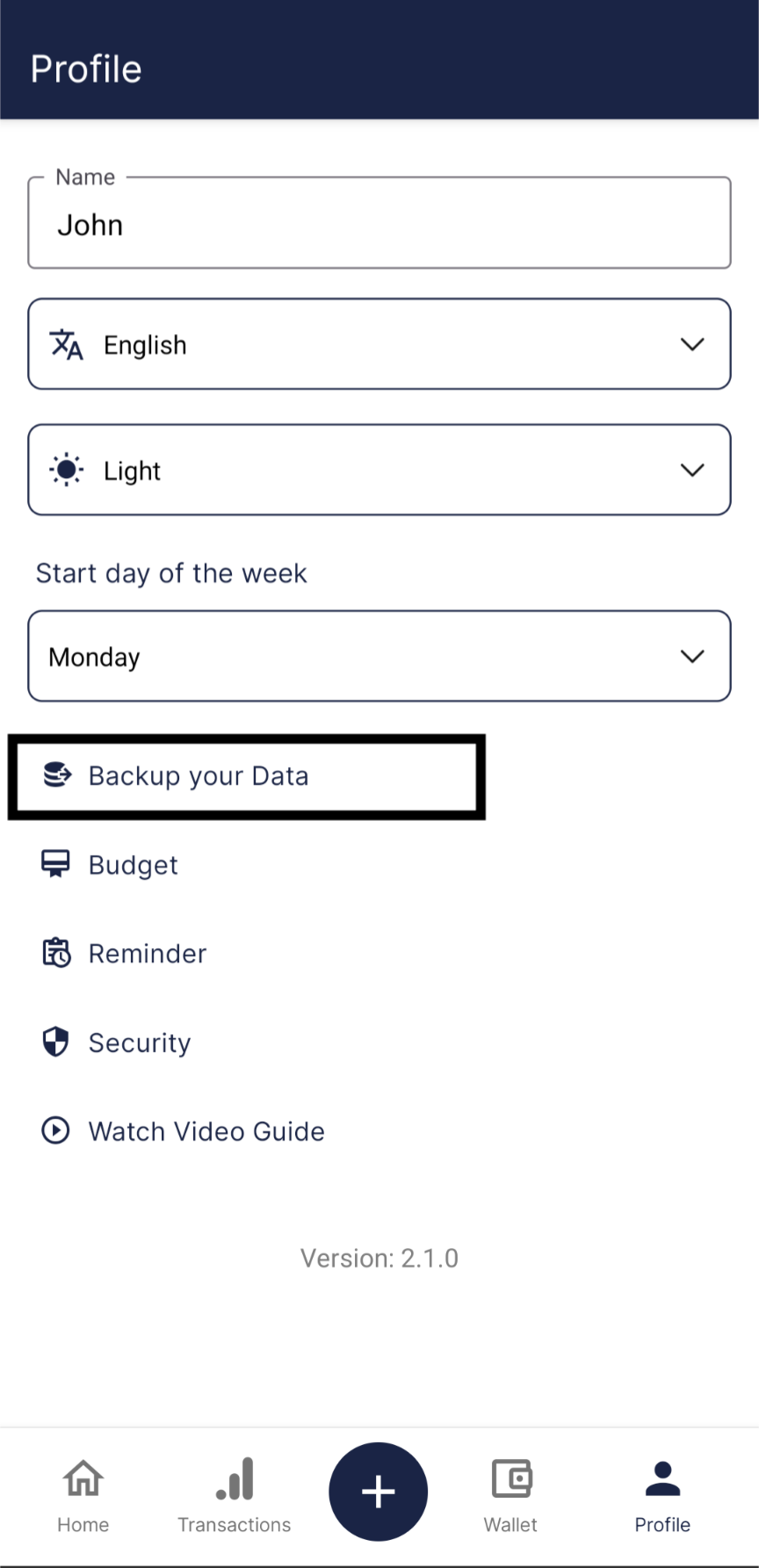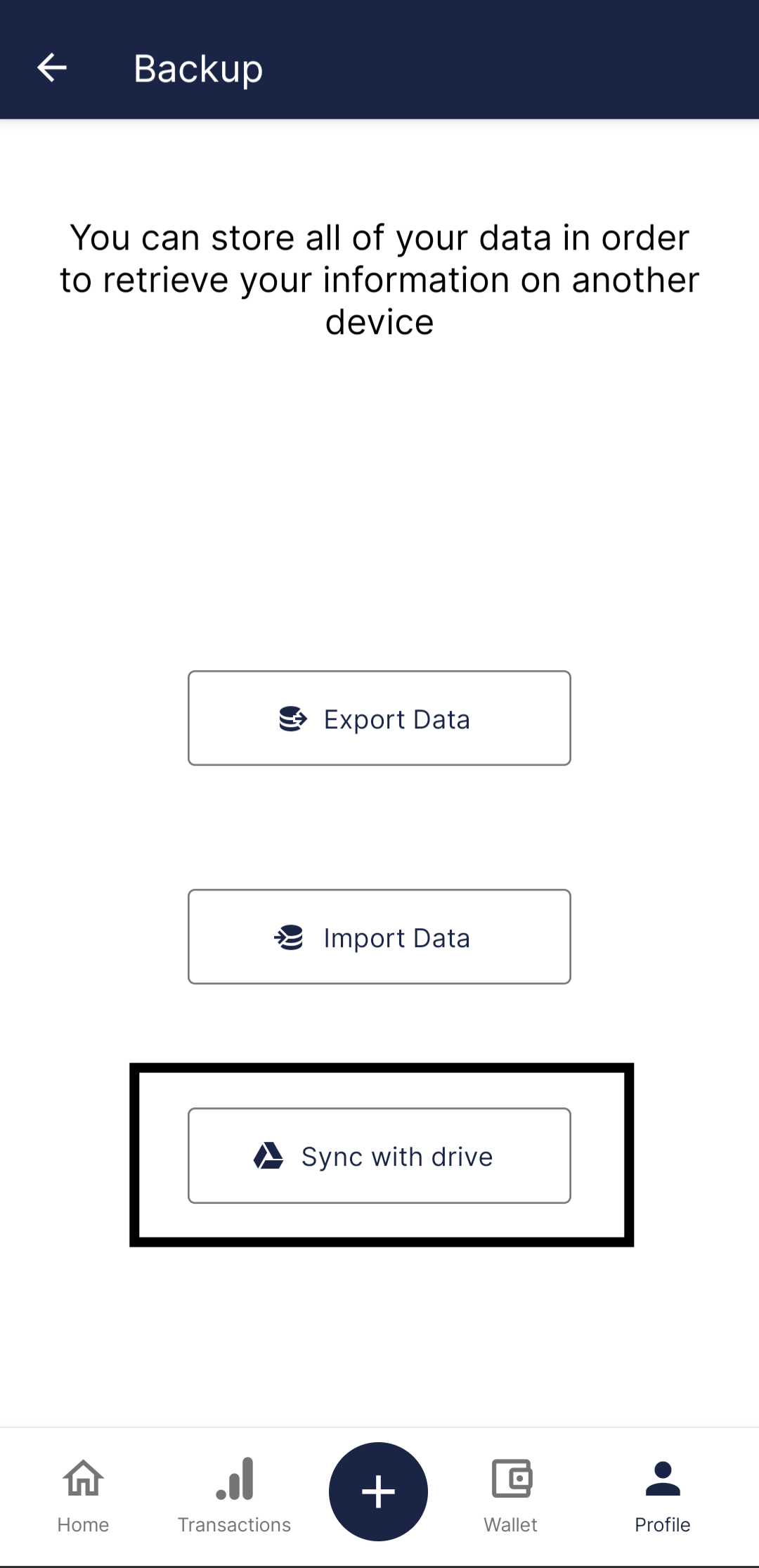Money Manager 23 is your ultimate financial management app! With its user-friendly interface and offline capability, you can easily manage your finances on-the-go. Our app provides a hassle-free onboarding process where you can set up a single wallet for all your financial needs. Record your transactions, update or delete them, and even categorize them for better organization. With just a few clicks, you can filter your transaction history by daily, weekly, or monthly intervals. Plus, our app offers detailed expense reports with insightful visuals to help you understand your spending habits better. To stay on track with your budget, you can set limits on specific categories and ensure you stay within your financial means. The best part? Our app is entirely offline, so your data stays safe on your device. You can export or import your data anytime using the apps in built export/import feature.
The application functions in a fully offline capacity, employing a data storage mechanism that exclusively utilizes the local storage of users' devices. This deliberate design choice is motivated by the pursuit of heightened security and system resilience. It is imperative to underscore that the application refrains from the collection of any user data, thereby safeguarding user privacy.
Moreover, the application affords users the flexibility to manage their data autonomously. A pivotal feature within the application's architecture is the capacity for users to export their personal data at their discretion. This export functionality is twofold, offering users the option to store their data locally on their device or seamlessly synchronize it with their Google Drive. The latter is made possible through a synchronization feature embedded within the backup section of the application.
By facilitating user-driven backup options, the application not only empowers users with control over their data but also extends compatibility with widely utilized cloud-based storage solutions, exemplified by the integration with Google Drive. This multifaceted approach underscores the commitment to user autonomy, data privacy, and a robust, yet flexible, operational framework.
For getting to know how to backup your data to Google Drive,please check out Google Drive Backup Tutorial
You can find the Backup your Data section as shown below. The Google Drive Backup functionality is also marked in the backup screen below.